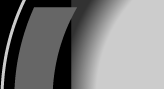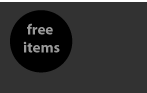-
January 2006
looking for a digital camera:
the point and shoot - most handy and fun
-
Point and shoot cameras are usually used for general photos. If you want
to record memories and have something kids and adults can use with ease,
pick a point and shoot. To give an example, a 1.3 megapixel camera will produce
good images up to 5 by 7. There are also cameras that use a few megapixels
(3 to 5) that are good for enlargements (beyond 5 by 7). I would not recommend
an 8 megapixel point and shoot; it does no good to take a huge image if
it does not have the supporting equipment to make it a great photo. Besides,
do you really want an 18 inches x 24 inches or larger image of cousin Joe
picking his nose?
-
February 2006
looking for a digital camera:
the 'prosumer' - a new class of camera
-
If you want to experiment with digital imaging, graphic design, and the
like, but don't want to spend the money for a camera and multiple lenses
(a good digital SLR camera with a few good lenses will definitely run over
U.S. $1000; most will be over $2000), you might want to look for a 'prosumer'
digital camera. They range from somewhere around 6 up to around 8 megapixels,
which is good enough for almost poster-sized prints of a good quality. They
are more cost-effective. However, don't buy the Canon Pro1; it is reported
to have issues with particles entering the lens.
-
March 2006
looking for a digital camera:
the digital SLR
-
If you want the full range of settings including manual ones, and want
to shoot specialty shots too, a digital SLR is the way to go. However, they
are more expensive; a Canon Digital Rebel XT (as of June 2006) going for
around U.S. $800-900 without a lens, the systems can get pricey. For a
good 50mm f.1.4 lens (as the eye sees with no zoom/telephoto) interchangeable
with Canon film cameras you are looking at about another $500, and yet
another $500 for a macro (close-up) lens up to 0.5x life size at about
6-8 inches range. Zoom and telephoto lenses (bringing images from further
away and/or enlarging the center, depending on the combination of zoom
and telephoto) from the Canon line are going to start really hitting your
wallet at $1000 up to many thousands, and it is about half again the cost
for image stabilizer lenses, which help dampen your jerking and movements;
they're magnified the further distance you are trying to take.
-
April 2006
deciding on a browser
-
Deciding on a browser can be as difficult or as simple as you want. If
you are trying to find a specific set of functions, looking at many different
browsers is a must. There are several browsers available for both Apple and
PC. If you want to have maximum usability without finding each browser and
deciding on it individually, having both Netscape and Internet Explorer is
a great way to go. Even though I have five browsers on my computer, the vast
majority of the internet browsing I do is using Internet Explorer and Netscape.
When something doesn't work too well in one, it (usually) works well in the
other.
-
May 2006
attending an online class
-
Online classes are a positive result of the internet becoming mainstream.
Colleges (and even some high schools, I've heard) are offering internet courses
in various areas of study. However, there are a few things to watch out for.
Hybrid classes have an in-class component too, so you must plan them like
any other class. Don't be fooled by the descriptions either; many 'internet'
classes have campus visits as a part of their coursework. Confirm with
the instructor first, otherwise you may miss a test or a large portion
of the grade because you had another class scheduled during one of the
campus visits not listed in the schedule but required by the instructor.
Also, plan to spend more time on the coursework than if you were in class.
The instructors typically assign extra work to make up for you not being
in the class (although actually online coursework usually requires more
reading and attention than in the classroom anyway, but it is sort of a
trade between you and the instructor; in class less for more class work).
Ask the instructor about required chat times; some courses require
that you 'attend' chat sessions with the instructor and or the class. Many
online course systems are capable of listing when you log on, which pages
you view, and how long you were reading them, so beware of ignoring the
'you must visit the page a certain number of times' rule set by the instructor.
- continued next month
-
June 2006
attending an online class - continued
-
Although this is a little strange, you must not depend on being able to
contact the instructors. All but two of my online instructors left during
the course of the class; coursework was still due but the students were
informed that any questions must be asked before the instructor left.
The class work was usually due during their absence. Only one of my
courses had a substitute.
Additionally, online courses usually have odd
start and end dates. Regardless of the date it is supposed to start,
begin checking at least a week ahead of time. In my experience it is
not unusual for classes to start a week early and or last a week or two
over what normal classes do. Do not expect the final to be on final week.
Watch for it, as sometimes there is little time to study.
Finally, always contact the actual instructor if you have any concerns or
questions about the course. Do not rely on distance or tele-learning
staff to answer your questions (regardless of what the college might
say).
-
July 2006
choosing a computer: Mac vs. PC, no.1
-
Choosing is not so difficult for some, and extremely difficult for others.
The Mac vs. PC (formerly known as Apple vs. IBM compatible) debate continues
to rage.
When it comes to looks, Macs beat the PCs. It doesn't matter what kind of
box you have, it is still a gray, or white, or black, or red, etc. box.
Even the standby lights on a Mac are quite frankly cool.
When it comes to ease of use, the decision depends on the user. For the average
home user, Macs have a better interface. However, the PC OS's are more
powerful, though in my case this translates to bigger errors (not just system
locks but shutdowns, out of memory, etc). A disadvantage of the Mac is that
the more odd or off mainstream a program is the less likely it will have a
Mac version. I know that there are probably good shells to run Windows
programs on a Mac, but what's the point?
-
August 2006
choosing a computer: Mac vs. PC, no.2
-
Choosing is not so difficult for some, and extremely difficult for others.
The Mac vs. PC (formerly known as Apple vs. IBM compatible) debate continues
to rage.
Cost is another factor. Again, this depends on the specific manufacturer,
but because Apple is a single manufacturer competing with a whole group
of PC manufacturers, there are bound to be (and frequently are) better
deals on PCs. For instance (don't groan), have you ever seen an Apple computer
for sale in Wal-mart?
Apples have a large following in the graphic design, web design, and related
fields, especially when in the office (see the second paragraph of July's
Monthly Tidbit for the reason).
I would also like to point out that Apples are still considered by the
veteran computer wizards to be toys. The truth is PC manufacturers try
to emulate Apple's fun and good looks, while Apple attempts to push into
the heavy-duty computing market. I personally think they should both
chill and stop trying to be what they're not. Not that Apples are rinky-dink
computers, but their appeal has centered around being Different. The
same goes for the plain PC manufacturers, whose efforts to look fun and
happy are undoubtedly making them look, well, a bit silly.
-
September 2006
operating a web site: the domain
-
When you are operating your own web site, complete with pages devoid of
random ads and a web address that is a few characters long instead of one
that has a hundred characters of names, folders, and random letters, it gives
you a bit of a sense of pride. Pride your site is out there. Pride that anyone
can read it (although I'm pretty sure my reader base here is slim
at this point). And don't forget the sense of accomplishment.
A few problems can run a site into the ground before it is even formed. Domains
are one. There are huge numbers of domains being registered each month.
I would recommend working up a rough site, buying your domain, and then
working your butt off to get the site up shortly.
You don't want the entire site to be arranged around a word you can't have,
or in some cases a domain someone finds out about and registers in the
meantime. I sometimes suspect there is something stealing the ideas right
off my screen (or maybe out of my browser window?).
Also, watch what you register. You may want to rethink that dot-biz address,
instead of picking it just because you are a business. In fact, in the
case of dot-biz I would avoid it like the plague due to its "used-car
salesman" feel,
unless you are one. Try for the common ones first. Also remember you
can't get a specialty address, such as dot-org, unless it actually matches
existing use.
-
October 2006
operating a web site: the design
-
When designing your site, it is worth your while to draw or visualize a
design and then work on learning how to create the site, even if you later
have to downsize your plans. It is worth it to at least attempt to come up
with your own layout first. If what you decide you want is close to a template,
and you are free to use the template for your intended use, you can then
decide to use it. Don't just pick any template or easy site design system
just because it is easy.
I'll give you a few tips. A business site is typically more restrained than
a personal site. I didn't say bland, but restrained. Don't use every color
in the hex system just because you can. By the way, the hex system is a
standard for web design and development and works using six positions ranging
from 0-9 and A-F. In example, white would be referred to as #FFFFFF, black
as #000000, and a light gray as #CCCCCC. Note that each hex color begins
with the # symbol.
Also, you should almost always have a clear navigation system for the site
(it can be as simple as a vertical or horizontal set of text links) that
either does not change between any page or is only slightly different
on the front page of the site (as it is with this one).
Check next month for more on design.
-
November 2006
operating a web site: implementation
-
I recommend Dreamweaver to develop a site. One reason: Dreamweaver helps
me find errors in my HTML and XHTML pages. Rather than spending hours trying
to find out where you missed something, Dreamweaver can help you along.
Although the spelling checker is not as advanced, I appreciate this too.
It doesn't matter how well-designed and implemented your site is, if people
can't read the pages due to spelling errors. There will be a few, but they
don't need to appear in every sentence.
You can also review the templates to see how things work that you might
not otherwise understand. I am learning style sheet-based (division-based)
layout just by looking at the templates, and also other web sites.
Which
brings me to another note. Don't copy another person's site. This is
just rude and in fact illegal. At least in the U.S.A., a web site is
copyrighted to its creator and author, even if no notice is visible. However,
it can sometimes be helpful to see what does and does not work on other
sites. Again, don't go and save all of the code to your competition's
site, but if you learn from other's mistakes and triumphs, your site
will improve.
Check next month for more on design.
-
December 2006
operating a web site: content
-
When operating a web site, it is best to keep on top of updates.
I would recommend checking your web site at least once every 2 months for
spelling and grammar errors, invalid links, and layout errors. I would
also recommend reading the content and reviewing the images every quarter.
You may just find something you can improve.
Speaking of content, a good rule of thumb for length is to keep it really
short and simple, unless the site is like this one. A site that is intended
to make money should be as short as possible, but try to include a bit
of humor or other liveliness. It doesn't have to be earth-shattering,
but a bit of life in your site can go a long way.
Weekly changes and a bunch of link movements may irritate some people,
but the occasional improvement not only makes a site better but unconsciously
lets your site visitors know that you are still there, and you are actively
operating the site. Without even realizing it your visitors will think
more highly of you just because you have made an effort.
That's all I have on operating a web site for now. I may decide to revisit
the subject later.